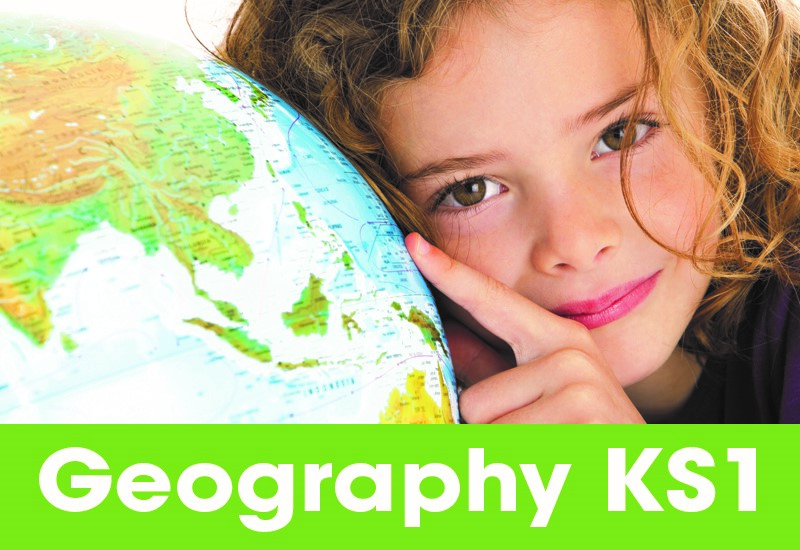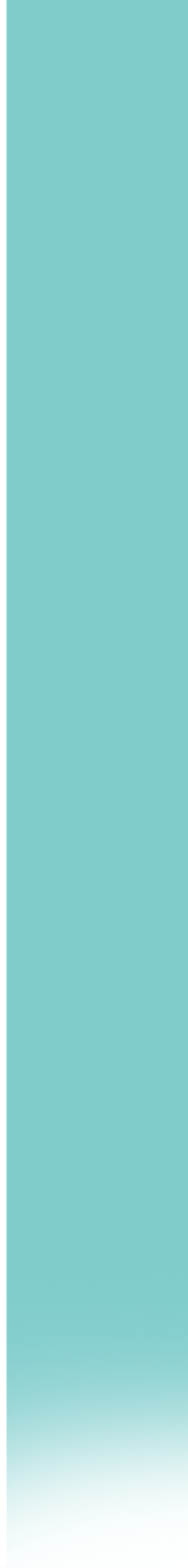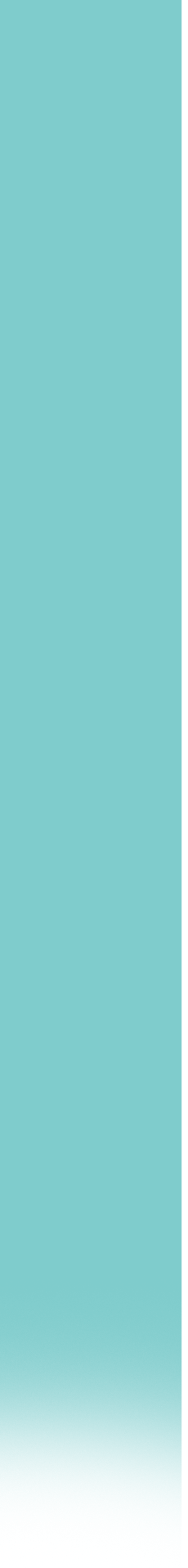Money Mules Lesson Resource - Primary
Don't be Fooled is a collaboration between UK Finance and Cifas. It aims to inform young people about the risks of giving out their bank details, and deter them from becoming money mules. A money mule is someone who receives stolen money into their bank account and transfers it into another account, keeping some of the cash for themselves. Criminals need money mules to launder the profits of their crimes, and are increasingly targeting young people. Being a money mule is illegal.
This resource comprises: editable PowerPoint presentation, which is the main body of the resource; PDF Teacher Notes file, which includes printable activities, keywords and indexes the PowerPoint; Word document, offering editable versions of the activities. These education resources have received the prestigious Quality Mark award from Young Money.
If you are worried that a child you know might be involved in money muling, you can contact Crimestoppers anonymously on 0800 555 111.
Download Word Document
Problem printing landscape resources?
Help printing landscape resources
If your browser is Google Chrome, there appears to be a temporary bug which causes the resource to be printed portrait, cutting off some of the content. In this case, a solution is to right click on the activity, save it and print from your saved area.
If your browser is Firefox, there appears to be a temporary bug which causes the resources to be reduced to fit the top half of a portrait page. In that case, a solution is to either to save the resource, as above, or manually set your printer to landscape.